Welcome to the Singapore FD Support Center
-
NIPR
-
-
- Patchme blocked
- DFSR replication fix
- Windows system file repair
- VSF mount external drive
- Empty the Recycle Bin for All Users with Powershell – The Bandaid Sysadmin
- The processing of Group Policy failed. Windows attempted to read the file \\company.com\SysVol\company.com\Policies\{CFABC23E-DD6D-4314-A616-A900B203B7E8}\gpt.ini - Microsoft Q&A
-
- Articles coming soon
-
- Articles coming soon
-
- GPO wont open on workstation
- PROBLEM: BitLocker PASSWORD missing in ADUC for a particular workstation
- Patchme blocked
- BITLOCKER Error when turning on Bitlocker
- Alternate activation site
- SmartScreen/UAC escalation error
- Windows system file repair
- Temporary Profile Fix
- Winzip Rgistering Error
- Empty the Recycle Bin for All Users with Powershell – The Bandaid Sysadmin
- Adobe Reader/Pro
- Rejoining a PC to domain
-
-
-
- Patchme blocked
- DFSR replication fix
- Alternate activation site
- Windows system file repair
- VSF mount external drive
- Empty the Recycle Bin for All Users with Powershell – The Bandaid Sysadmin
- The processing of Group Policy failed. Windows attempted to read the file \\company.com\SysVol\company.com\Policies\{CFABC23E-DD6D-4314-A616-A900B203B7E8}\gpt.ini - Microsoft Q&A
-
- GPO wont open on workstation
- PROBLEM: BitLocker PASSWORD missing in ADUC for a particular workstation
- Patchme blocked
- BITLOCKER Error when turning on Bitlocker
- Alternate activation site
- SmartScreen/UAC escalation error
- Windows system file repair
- Temporary Profile Fix
- Winzip Rgistering Error
- Empty the Recycle Bin for All Users with Powershell – The Bandaid Sysadmin
- Adobe Reader/Pro
- FIPS Error for Adobe
- Rejoining a PC to domain
-
- Articles coming soon
-
- 20240213 - Exchange services not starting
- GAL SYNC
- EXCHANGE ISSUES
- NDRs received when sending to recipients from GAL (after AR2.1 install)
- Create and Install Exchange certificate with PowerShell
- Exchange Autoconfig fix
- Clear Exchange
- Create and Install Exchange certificate with PowerShell
- Exchange Services Failure to Start After Reboot – GPO Link Order Misconfiguration
- Exchange 2016 Patching Checklist – AR/ACG Fleet(To minimize risk of Exchange Server failures after applying SU/HU updates)
- Exchange Services Failure to Start After Reboot – GPO Link Order Misconfiguration
- OWA or ECP stops working after installing EXCHANGE security update (SU) or HOT FIX update (HU) KBxxxxxx
-
-
-
-
SIPR
-
-
- Patchme blocked
- DFSR replication fix
- Alternate activation site
- Windows system file repair
- Fix Trust relationship Failed Issue Without Domain Rejoining – TheITBros
- VSF mount external drive
- Empty the Recycle Bin for All Users with Powershell – The Bandaid Sysadmin
- The processing of Group Policy failed. Windows attempted to read the file \\company.com\SysVol\company.com\Policies\{CFABC23E-DD6D-4314-A616-A900B203B7E8}\gpt.ini - Microsoft Q&A
-
- GPO wont open on workstation
- PROBLEM: BitLocker PASSWORD missing in ADUC for a particular workstation
- Patchme blocked
- BITLOCKER Error when turning on Bitlocker
- Alternate activation site
- SmartScreen/UAC escalation error
- Windows system file repair
- Winzip Rgistering Error
- Empty the Recycle Bin for All Users with Powershell – The Bandaid Sysadmin
- Adobe Reader/Pro
- Rejoining a PC to domain
-
- 20240213 - Exchange services not starting
- GAL SYNC
- EXCHANGE ISSUES
- Create and Install Exchange certificate with PowerShell
- Exchange Autoconfig fix
- Clear Exchange
- Exchange 2016 Patching Checklist – AR/ACG Fleet(To minimize risk of Exchange Server failures after applying SU/HU updates)
- Exchange Services Failure to Start After Reboot – GPO Link Order Misconfiguration
- OWA or ECP stops working after installing EXCHANGE security update (SU) or HOT FIX update (HU) KBxxxxxx
-
-
-
- Articles coming soon
-
-
FAQs
-
COMPOSE
-
Network
-
Documents
-
HBSS
< All Topics
Print
Printer prints property sheet on every print job
PostedFebruary 26, 2024
UpdatedFebruary 26, 2024
ByJermaine Harper
Issue:
User complains printer is printing properties sheet on every print job
Solution
Click File in upper left in program printing from (usually Microsoft product. i.e word)
Next, Select options.
Next, select Display.
In Printing Option section, remove check mark from Print document properties box.
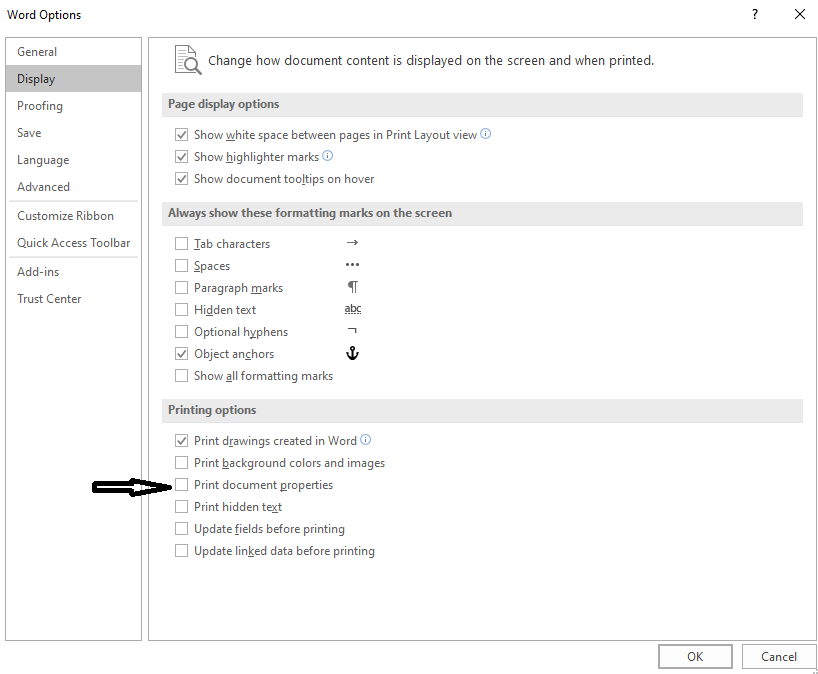
Table of Contents

